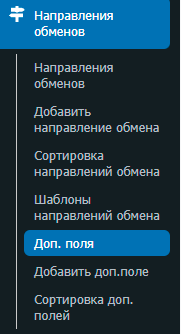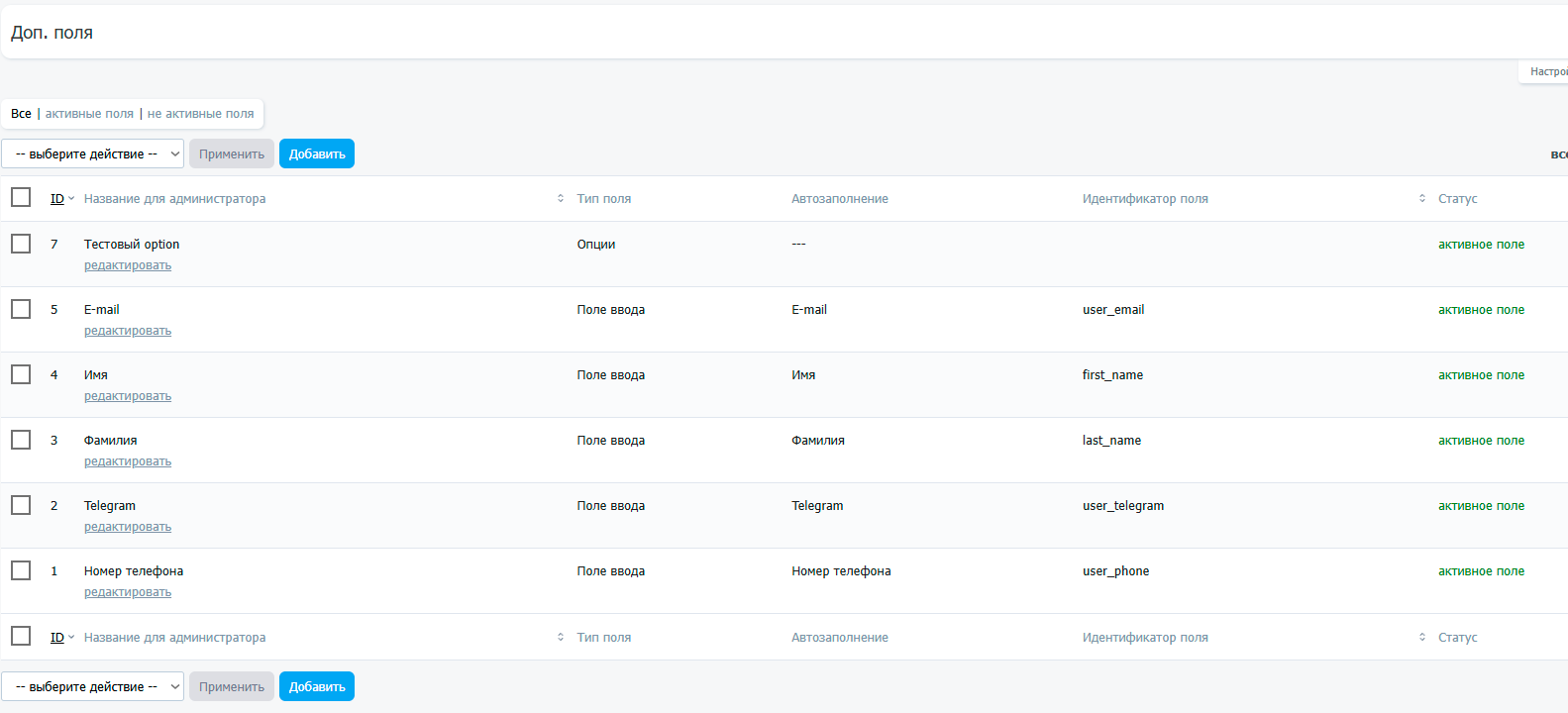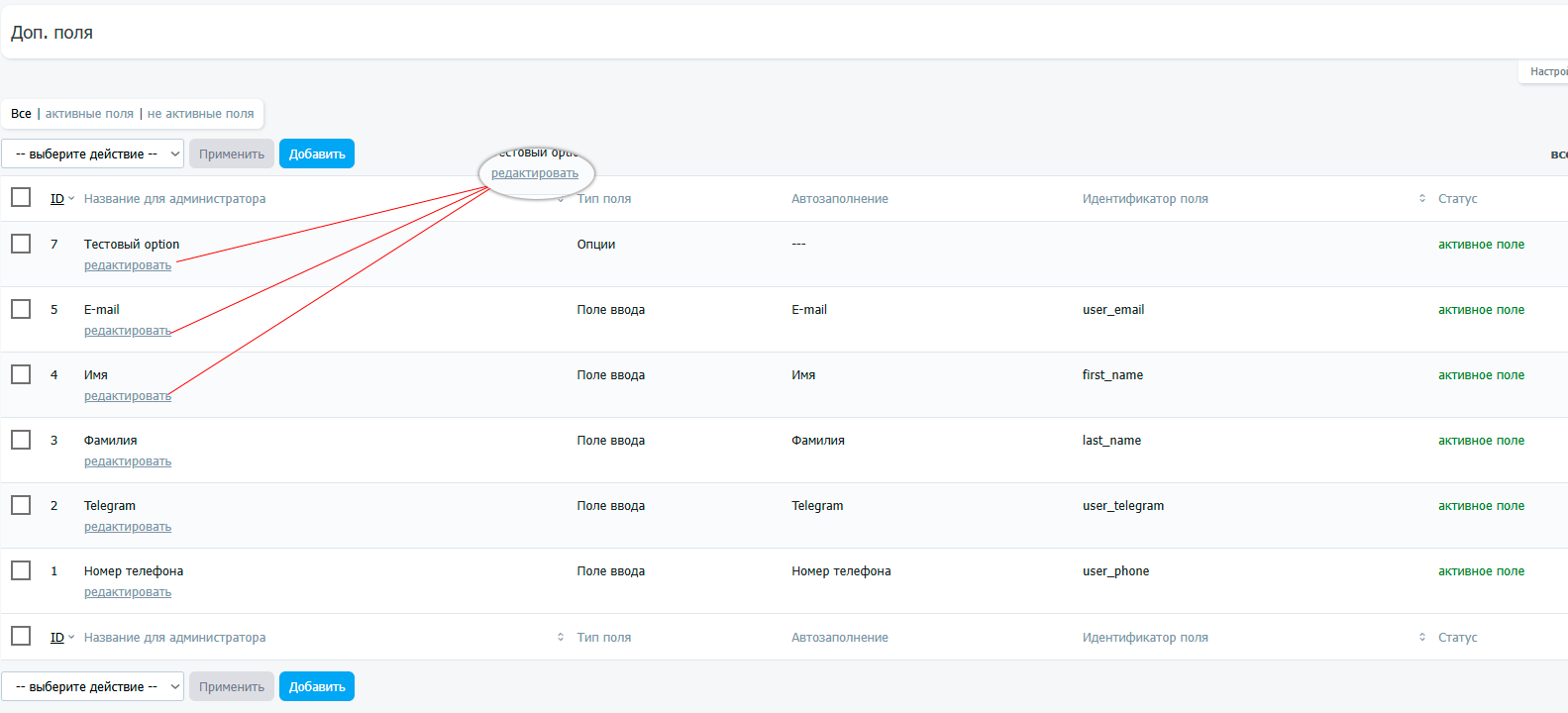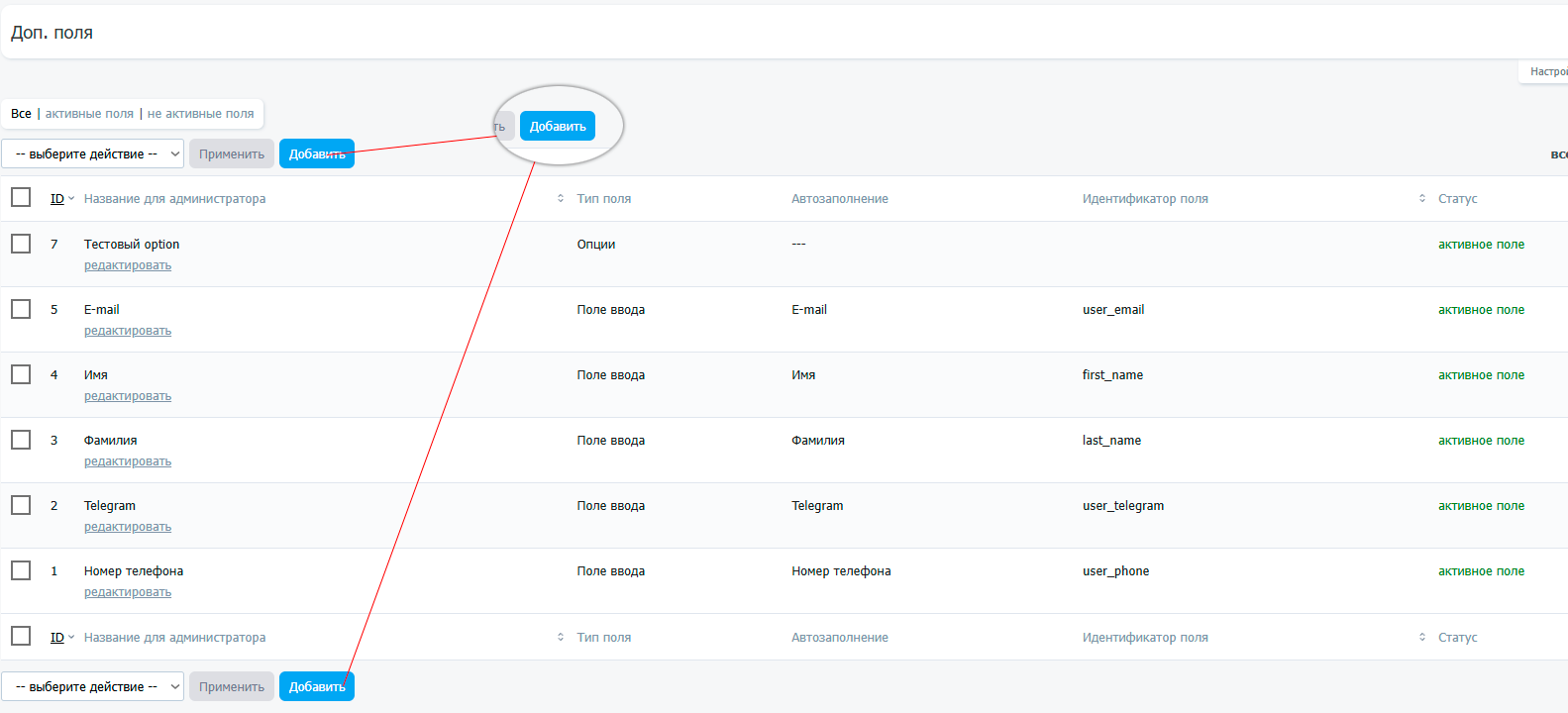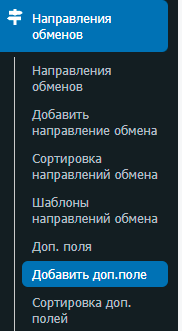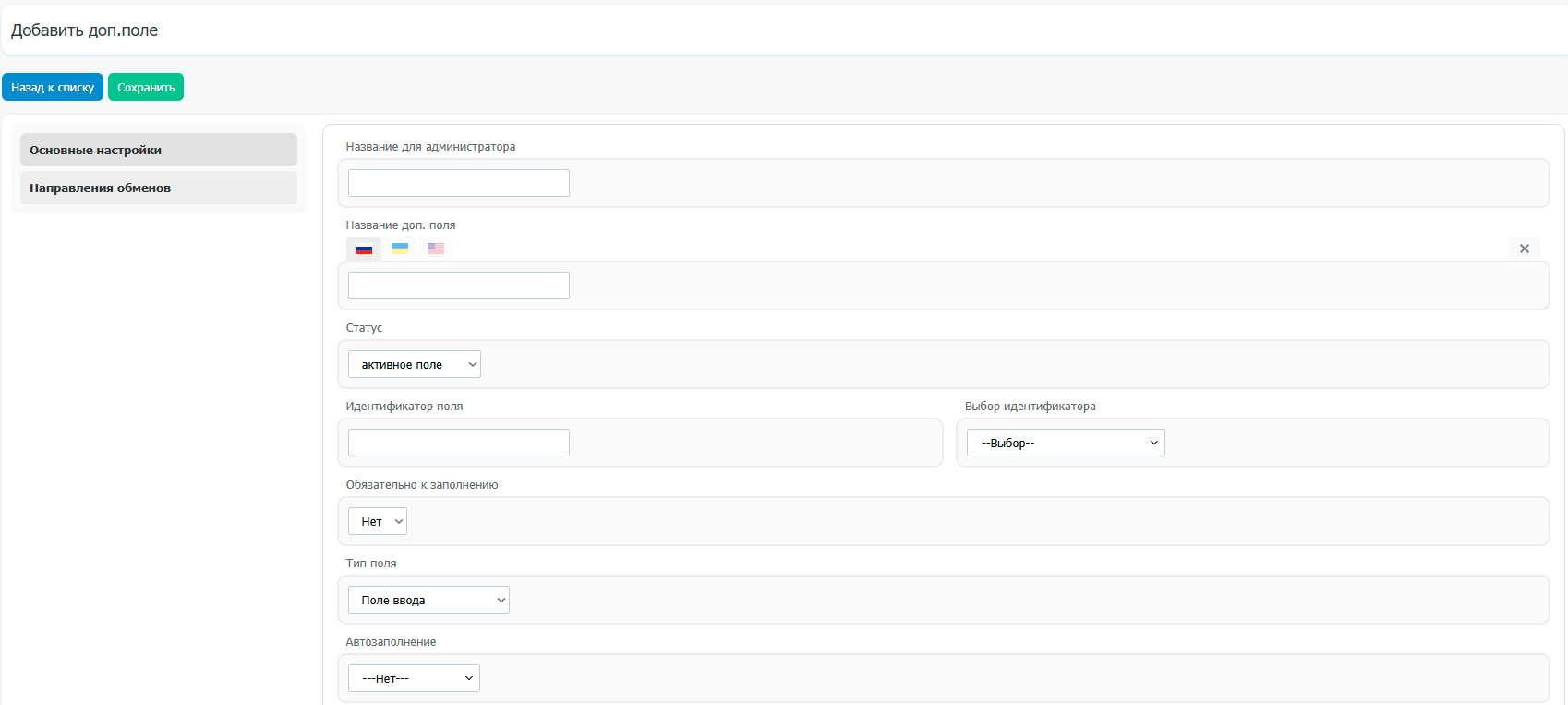Additional fields for exchange directions are fields attached to exchange directions. They are displayed in the exchange directions when filling out the exchange form.
All additional fields, as a list, are located in the "Exchange Directions" - "Additional Fields" section.
From the general list, additional fields can be viewed, deleted, activated, or deactivated.
To edit a field, click the "Edit" button in the list.
To add a new field, click the "Add" button from the general list.
or sеlect "Add additional field" from the menu.
When adding and editing, the following tabs and fields are available:
Basic Settings
- Title for Administrator
Name for administrators only
- Additional field name
Name displayed to users on the website.
- Status
Inactive fields are not displayed on the website and are not included in the exchange request.
- Field ID
Some merchants or payouts require a specific ID to be set in this field. This is detailed in the merchant and payout instructions.
- Required
Required field when submitting an exchange request.
- Field type
Type of field to be filled in.
- Autofill
Not available for all field types. If data is provided, it will be populated from the user's personal data.
- Options (starting from a new line)
Options that will be displayed for selection if the field type is options.
Exchange Directions
This section allows you to sеlect the exchange directions for which the additional field will be displayed.