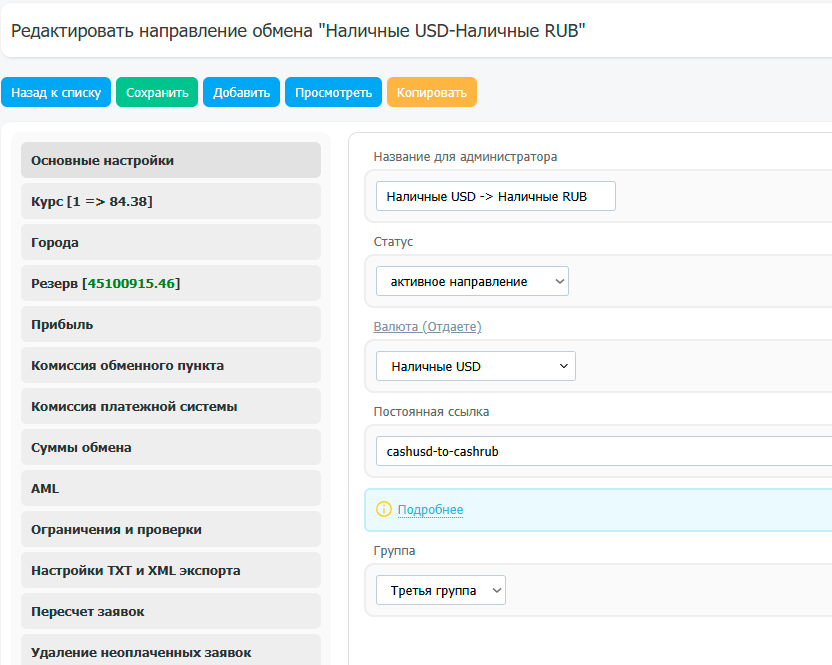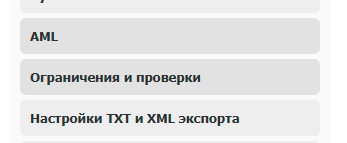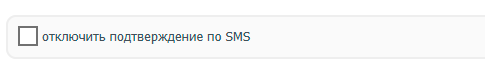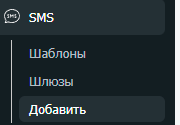This plugin enables phone number verification for exchange requests.
When creating a request, if the "phone" field exists, the plugin sends an SMS with a confirmation link to the phone number. Until the phone number is verified, the request cannot be created.
To disable phone number verification for a specific exchange direction, access it from the admin panel:
Go to the "Restrictions and Verifications" tab
And check the "Disable SMS verification" checkbox
SMS messages are sent to the phone number only if the SMS sending plugin is enabled and an SMS gateway is configured.
The confirmation email has a template. It's set in the SMS templates, in the "SMS" section (if the SMS plugin is enabled).