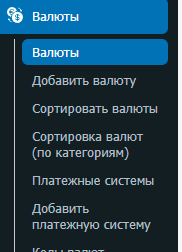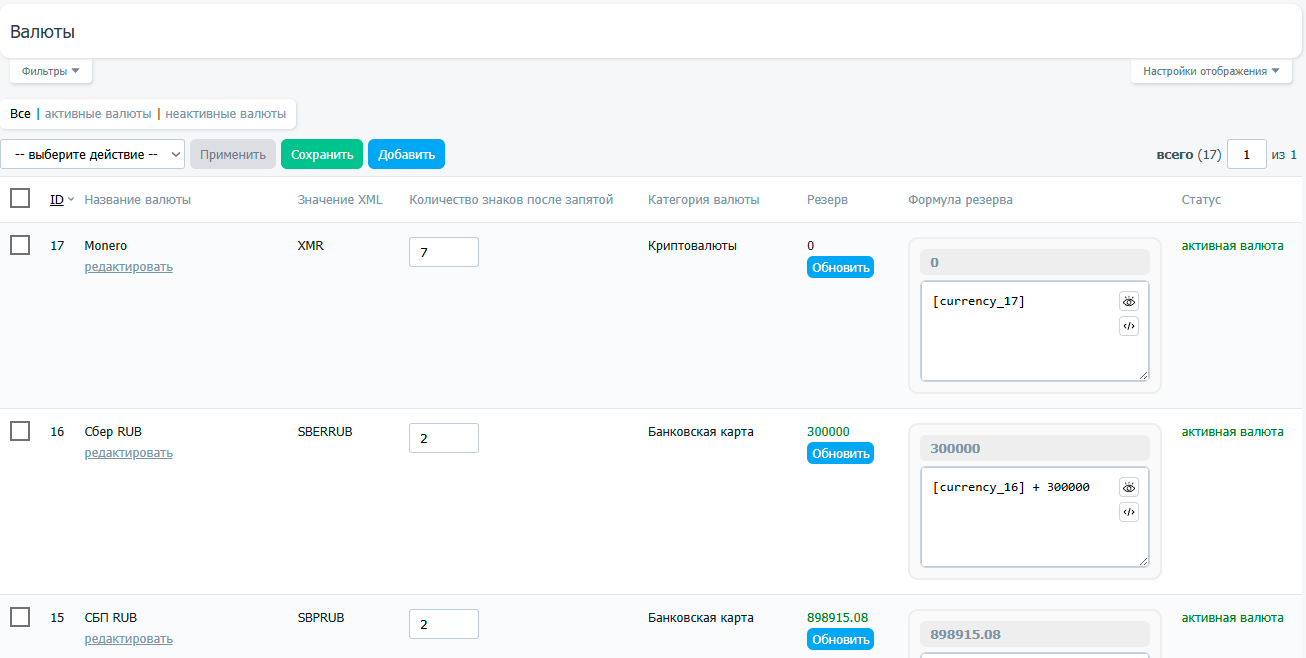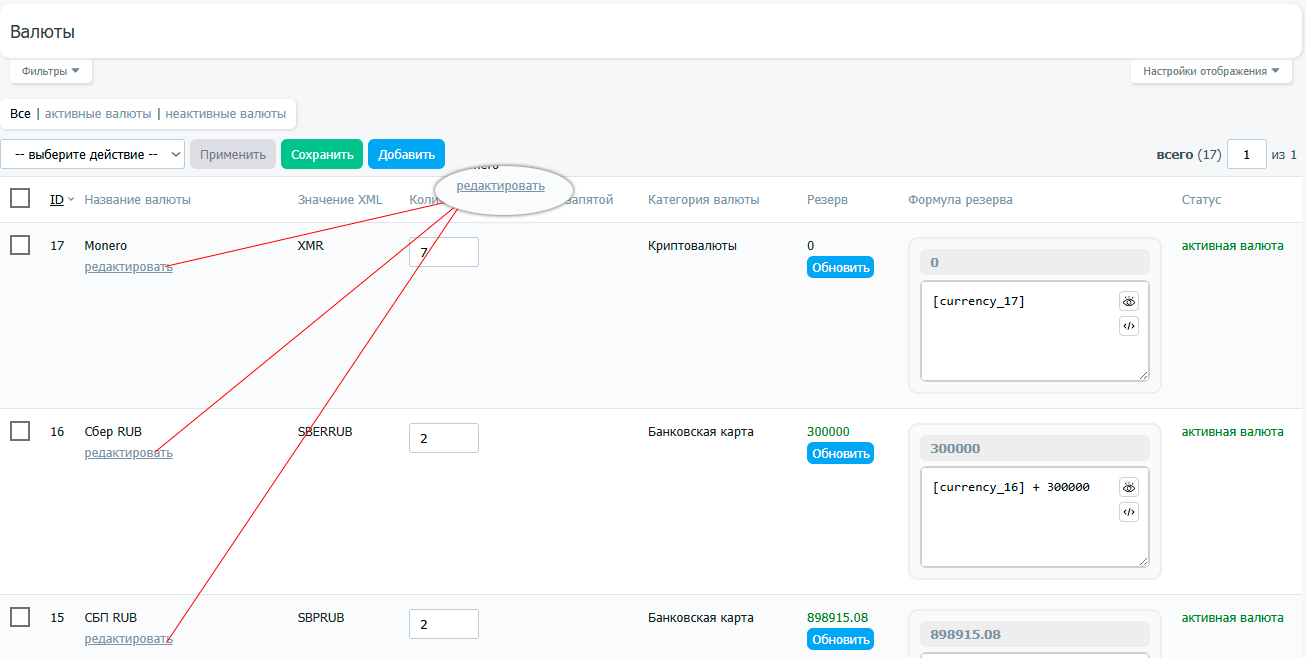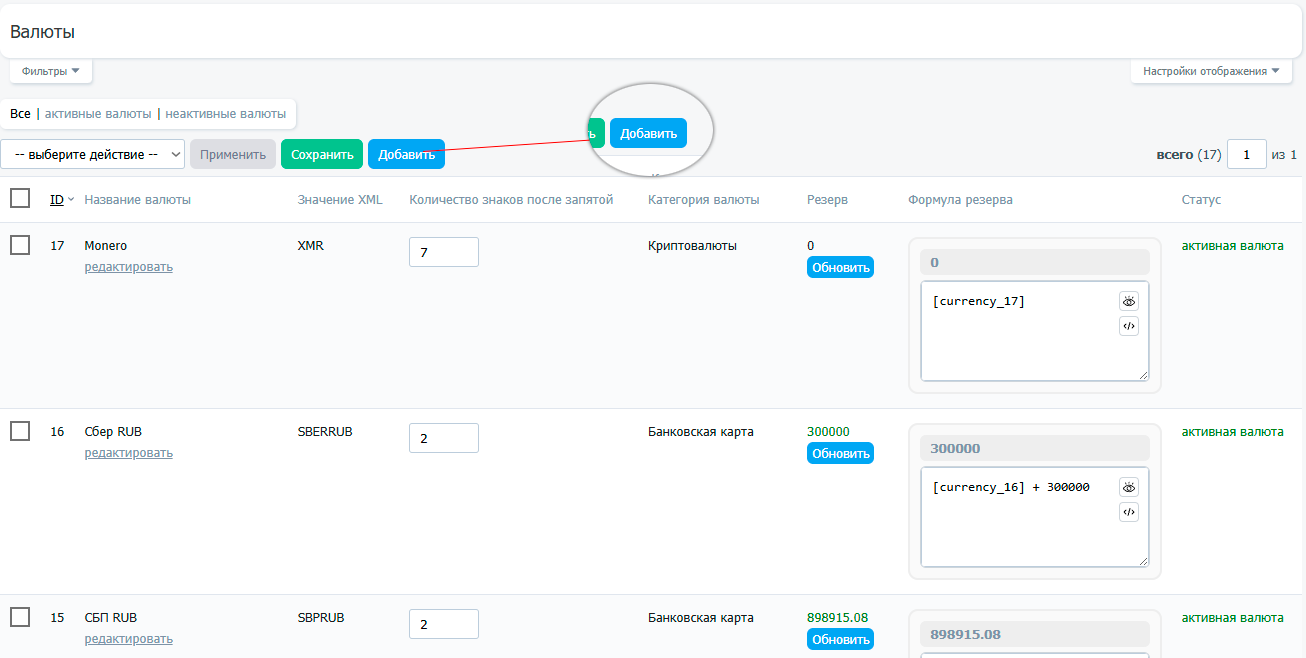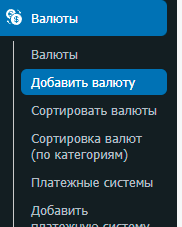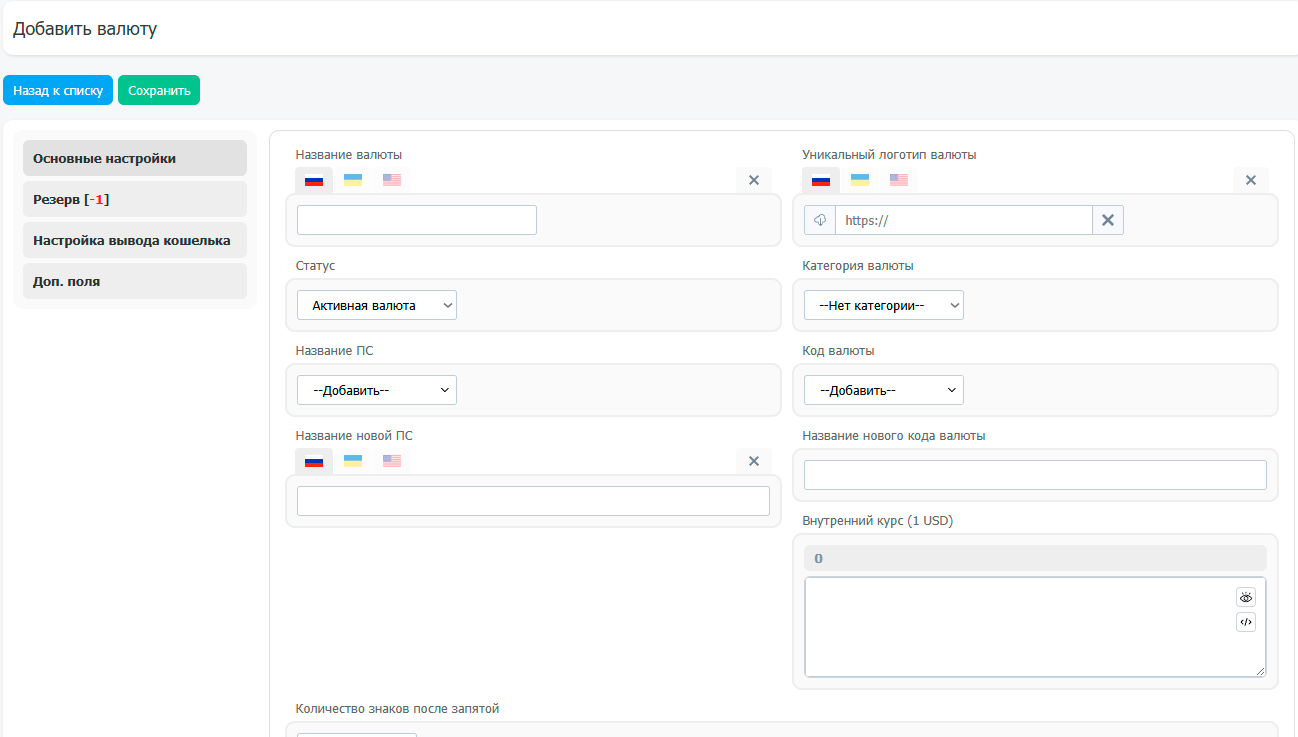Currency is the main element on the website. Exchange rates are made up of currencies. A currency also consists of a payment system and a currency code.
All currencies, listed, are located in the "Currencies" section.
From the general list, currencies can be viewed, deleted, activated, or deactivated.
To edit a currency, click the "Edit" button in the list.
To add a currency from the general list, click the "Add" button.
Or sеlect "Add Currency" from the menu.
When adding and editing currencies, the following tabs and fields are available:
Basic Settings
- Currency Name
The currency name displayed on the website. This field is automatic. If you don't specify a value, it will consist of the Payment System + Currency Code pair.
- Unique Currency Logo
If the logo for a specific currency should be different from the Payment System logo, you can specify it in this field. Otherwise, the currency will use the Payment System logo.
- Status
Whether the currency is active or not. Inactive currencies are not displayed on the website. Destinations with inactive currencies are not displayed.
- Currency Category
The category to which this currency belongs. The category is used in filters, sometimes in the exchange direction selection table.
- Payment System Name
Payment system to which this currency belongs.
- Currency Code
Currency code to which this currency belongs.
- Number of decimal places
The number of decimal places in the calculator and visual representations on the website. For fiat currencies, this is usually 2 digits, while for cryptocurrencies, it is 8 or 12, depending on the need.
- XML Value
XML value from the currency classifier. These values are used by exchange service monitors. In most cases, the classifier is uniform.
Reserve
- Reserve Formula
A field for entering the reserve formula. A calculator field with shortcodes is used. If nothing is specified, the currency reserve will be calculated based on requests from the website, using the following formula:
sum (for the reserve) of all requests with this currency that we have received - sum (for the reserve) of all requests with this currency that we have submitted
- updаte Reserve
All calculator values are cached in memory to reduce the load. To get the current value, rather than a value stored in memory, you need to check this checkbox.
Wallet Withdrawal Settings
- Display Field (Give) and Display Field (Receive)
Whether to display this field to and from the account for exchanges that support this currency.
There are several options: "do not display", "yes, required", and "yes, display, but optional".
- Field Name (Give) and Field Name (Receive)
Field names for display in the exchange form. If left unspecified, the default values "from account" and "to account" will be displayed.
- Field Hint (Give) and Field Hint (Receive)
If you want to display hints, fill in these fields.
Additional Fields
In this tab, you can sеlect additional fields that will be displayed in exchange directions, along with the withdrawal of this currency.