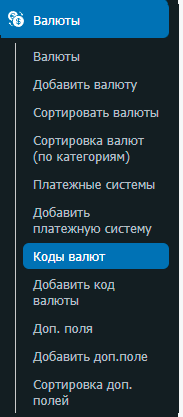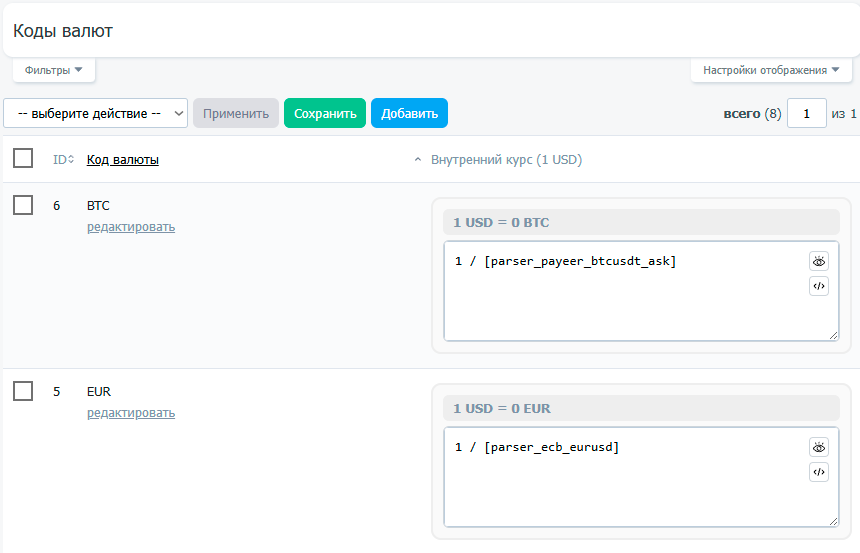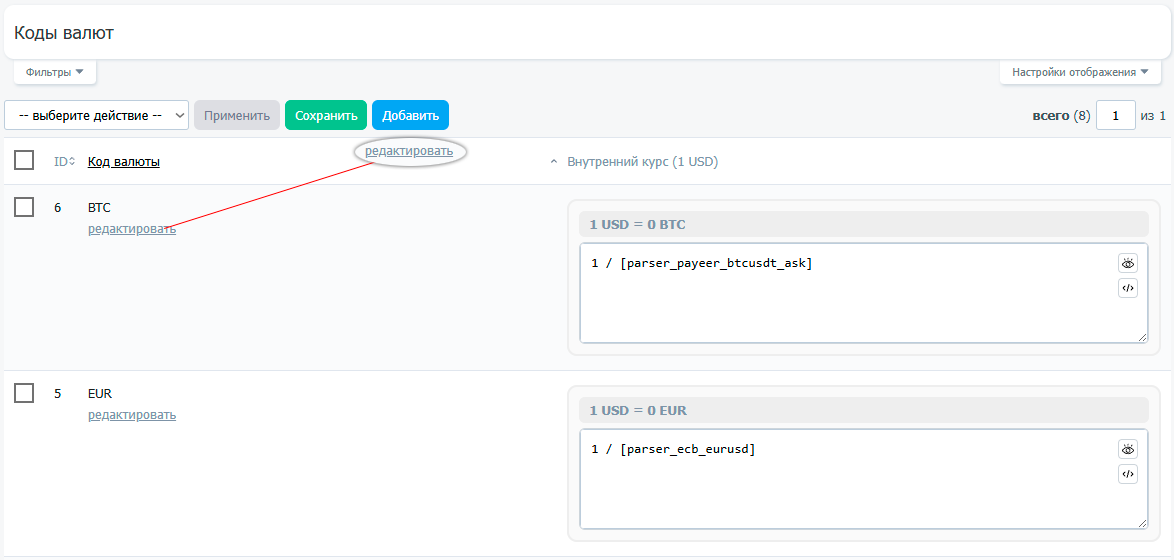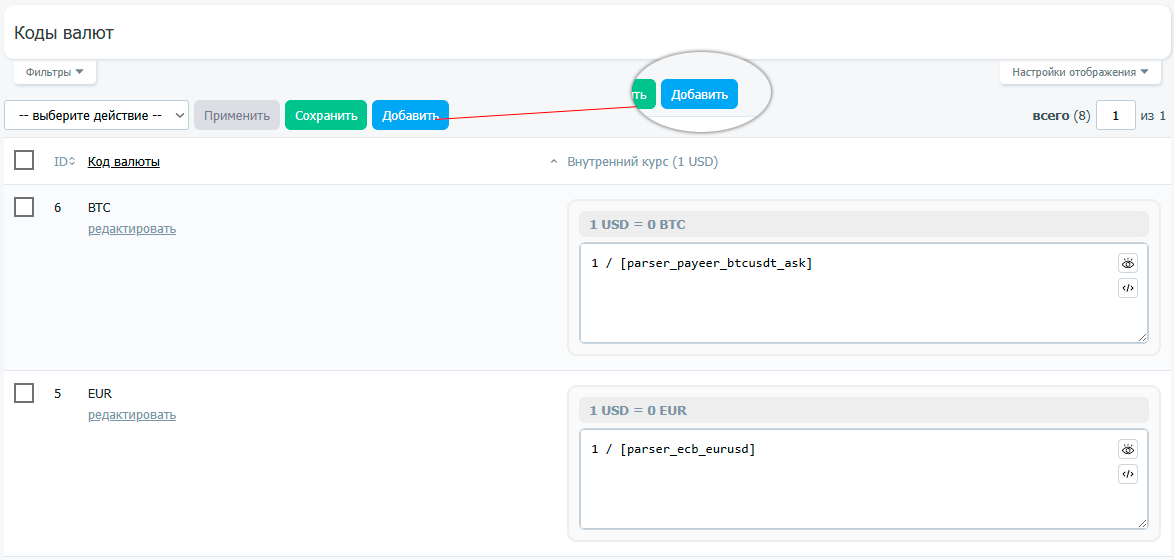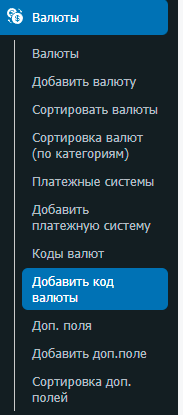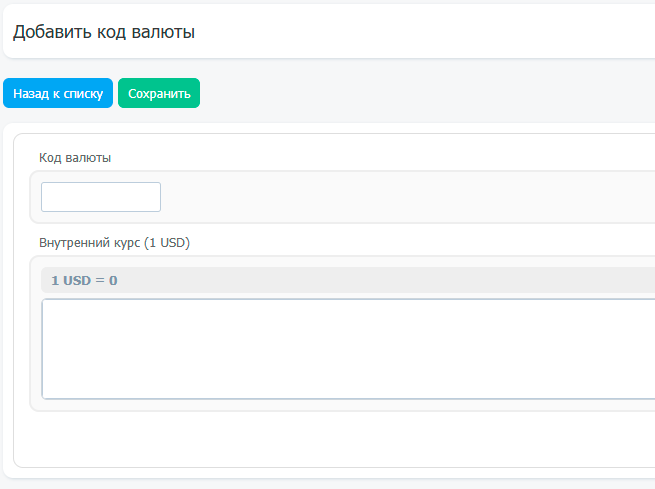All currency codes are listed in the "Currencies" - "Currency Codes" section.
You can dеlete a currency code from the general list or change its internal rate.
The internal rate is the rate at which the order amount will be recalculated for internal settlements. By default, the internal rate is set in dollars.
Therefore, in the "Internal Rate" field, we enter the value of the current currency code per dollar. In other words, how much of this currency code must be given to receive exactly one dollar.
To edit a currency code, click the "Edit" button in the list.
To add a currency code from the general list, click the "Add" button.
Or sеlect "Add currency code" from the menu.
When adding a currency, there are two fields:
- Currency Code
The currency code itself. For example, USD, USDT, BTC, etc.
- Internal Exchange Rate (1 USD)
The amount of the current currency required to convert to one dollar. This field is required, otherwise internal calculations will be incorrect and other functions will not function correctly.