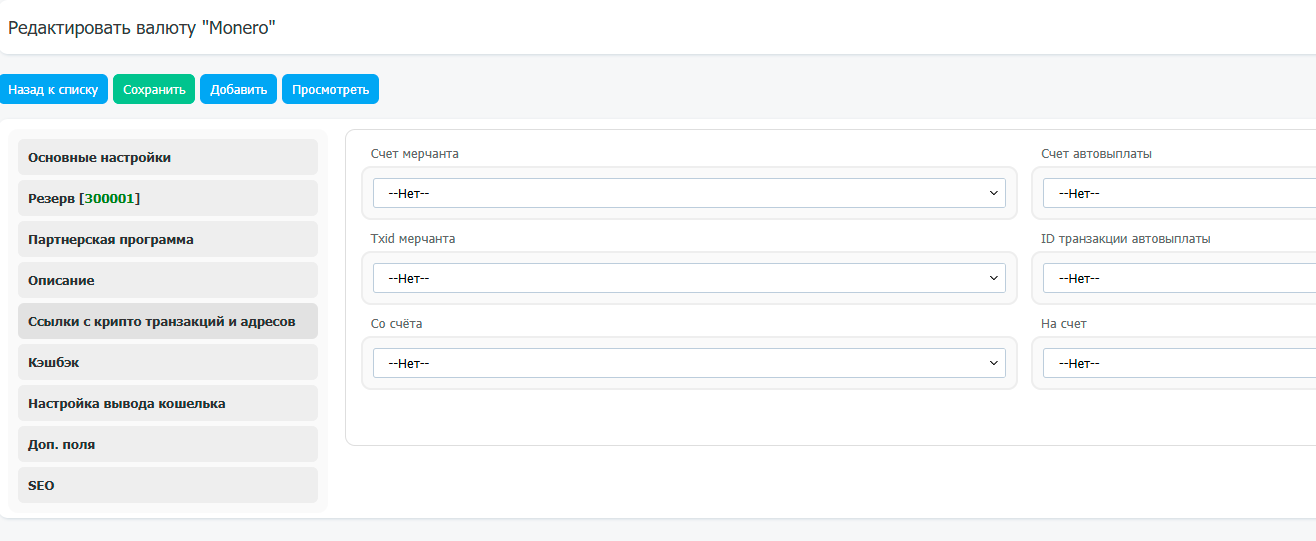The plugin displays verification links from crypto transactions and crypto addresses in the application section.
After activation, a new tab, "Links from Crypto Transactions and Addresses," appears when editing currencies.
In the settings, you can sеlect the following elements: Merchant Account, Autopayout Account, Merchant TxID, Autopayout TxID, From Account, and To Account, and link a crypto transaction verification link to them.
This means that if you link an element to a verification link, when viewing the application in the admin panel, instead of a simple value, you'll see a value with a verification link.