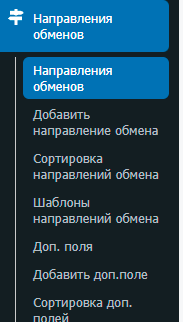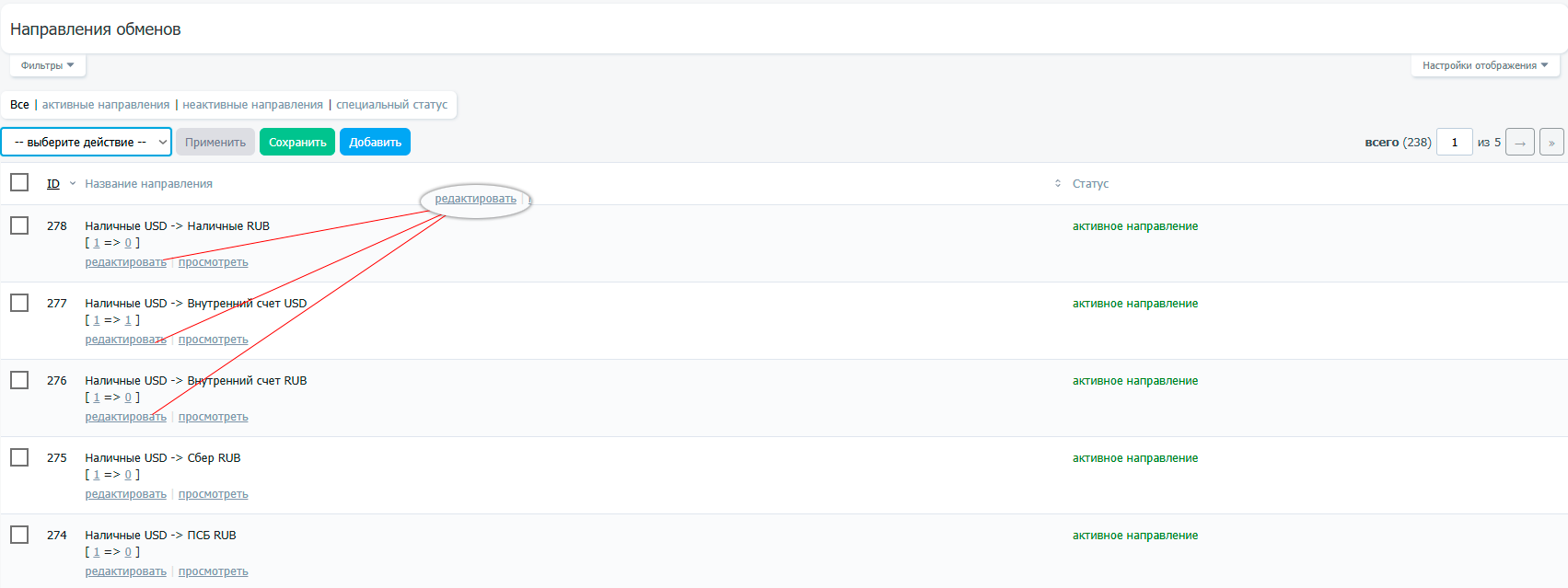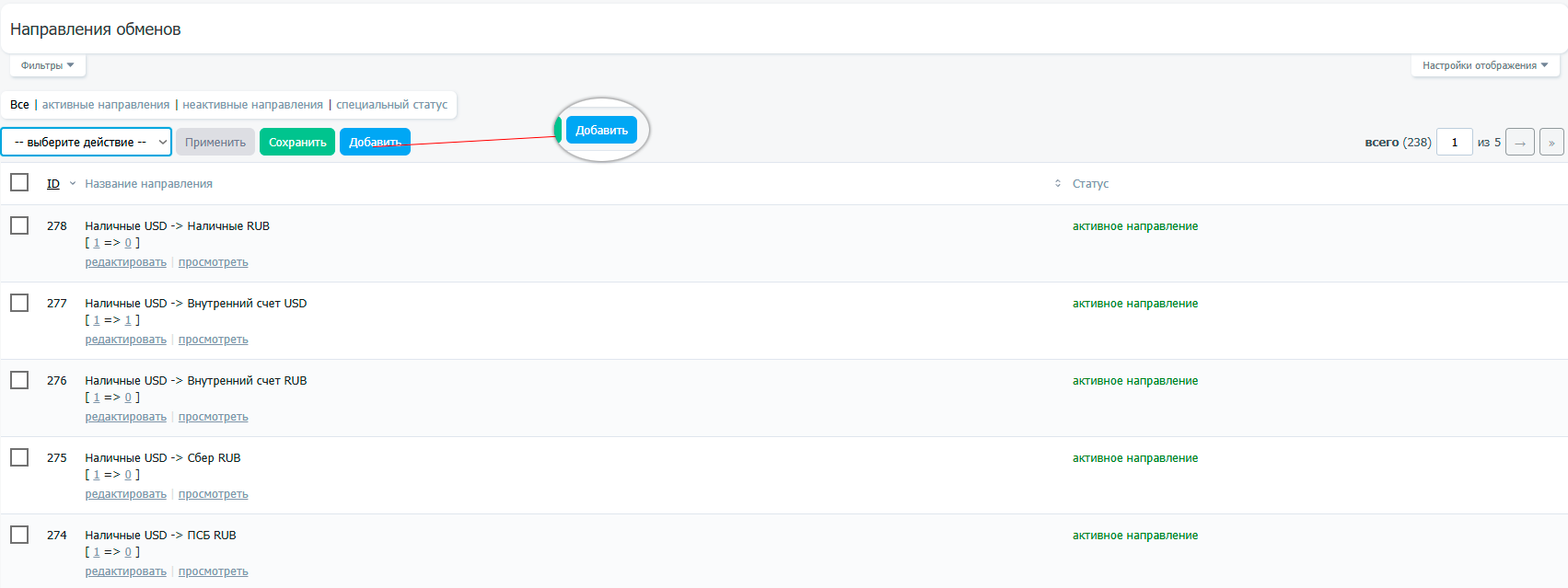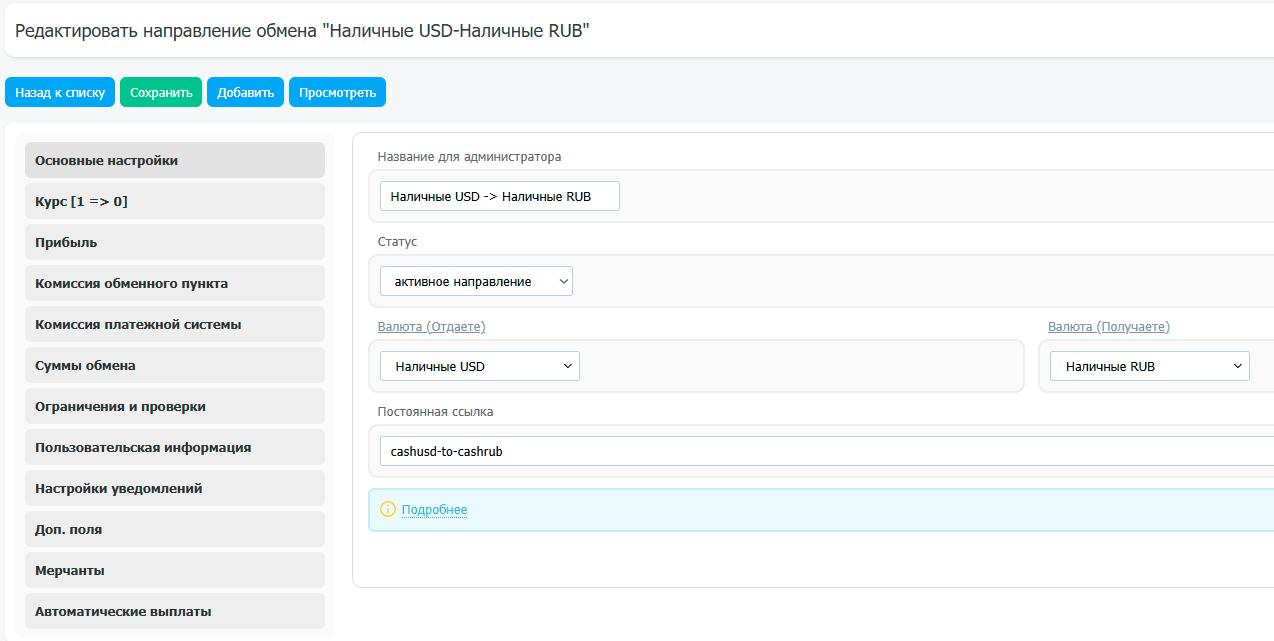Exchange directions, in table form, are located in the "Exchange Directions" section.
The following actions are available for exchange directions: viewing, editing, and deleting.
Exchange directions have 3 statuses:
Active - the exchange direction is active and available for selection.
Inactive - the exchange direction is not active and not available for selection.
Special status - a special status in which the exchange direction is displayed for selection but not available for exchange.
To edit an exchange direction, click the "Edit" button in the general list.
To add an exchange direction, click the "Add" button in the general list.
Or click the "Add exchange direction" link in the admin menu.
When adding or editing exchanges, the following tabs and fields are available:
Basic Settings
- Administrator Name
Administrator Name Website users don't see it.
- Status
Exchange direction status.
- Currency (Give) and Currency (Receive)
The currencies the user gives and receives as a result of creating a request for this exchange direction.
- Permanent link
The tail of the permanent link to the exchange direction. https://yoursite/direction-PERMANENT LINK/
Rate
- Exchange rate (Give) and Exchange rate (Receive)
The exchange rate set using the calculator field with shortcodes.
- Min. rate (Give) and Min. rate (Receive)
Minimum rate. If the exchange rate is less than the value in this field, the value from this field will be used.
- Max. Rate (Send) and Max. Rate (Receive)
Maximum exchange rate for these fields. If the exchange rate is greater than this field, the value from this field will be used.
Profit
The exchange service's profit from this exchange direction. Profit is always converted into dollars according to the internal exchange rate of the currency code.
Exchange Service Fee
Tab with additional exchange service fees.
Payment System Fee
Tab with payment system fees.
Exchange Amounts
Tab with settings for the minimum and maximum exchange amounts.
Restrictions and Checks
Tab with all possible restrictions and checks for this exchange direction.
User Information
Information displayed to the user with this exchange direction.
- Exchange Duration
Displayed above the request creation form.
- Exchange Description
The exchange description is displayed below the request creation form. This text is SEO-oriented.
- Pop-up Text Before Request Creation
The text that appears in the window when clicking "Create Request" before the request is created.
- Special Status Text
Text displayed if the exchange direction has a "special status" assigned.
- Text for Statuses...
Text displayed for each request status in the payment instructions section.
Additional Fields
Option to sеlect additional exchange direction fields that will be displayed in the exchange request form.
Merchants and Automatic Payouts
Tabs where you can sеlect merchants and automatic payouts for a given exchange direction. You can also configure personal settings in these tabs.