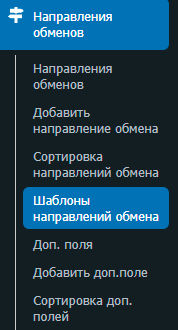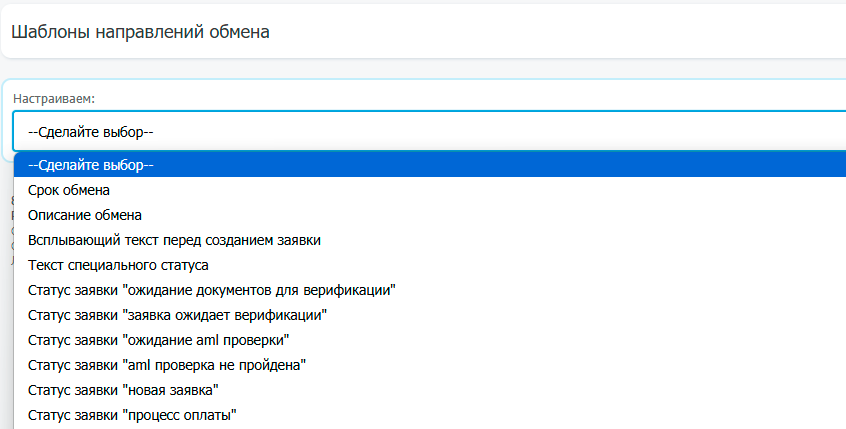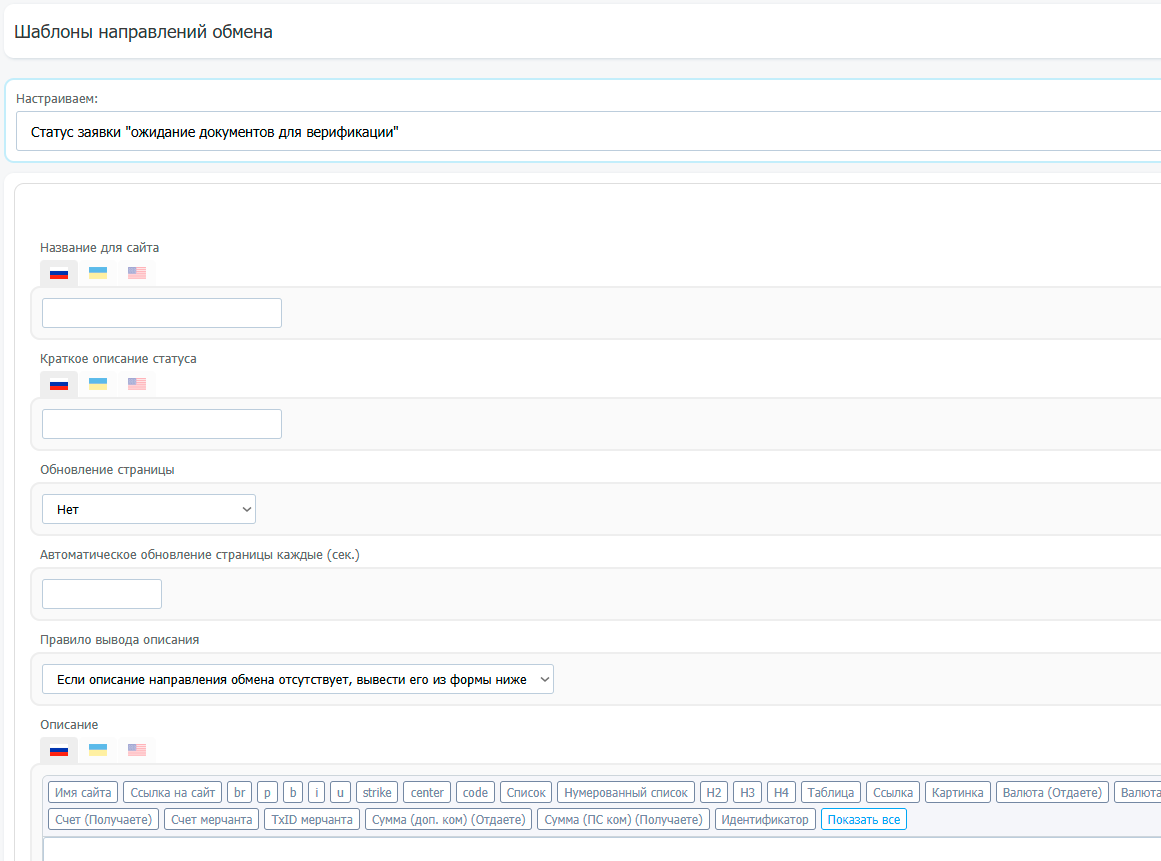A section where you can configure personal settings for various exchange direction templates.
This section is located in the "Exchange Directions" - "Exchange Direction Templates" menu.
To configure settings, sеlect a template from the drop-down list.
Configure the settings and click the "Save" button.
Existing settings:
- Website title
The title displayed in the request header. By default, the fields are already labeled. This field is optional.
- Brief status description
The status description displayed in the block next to the request time. By default, this field already contains a value. This field is optional.
- Page refresh
Sets up the page refresh for requests with this status.
- Automatic page refresh every (sec.)
If the previous setting is set to refresh the page, then in this option, specify the number of seconds the refresh will occur.
- Description display rule
The rule for displaying the exchange description for this status.
- Description
Unique description.