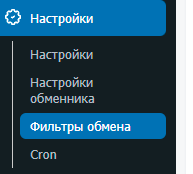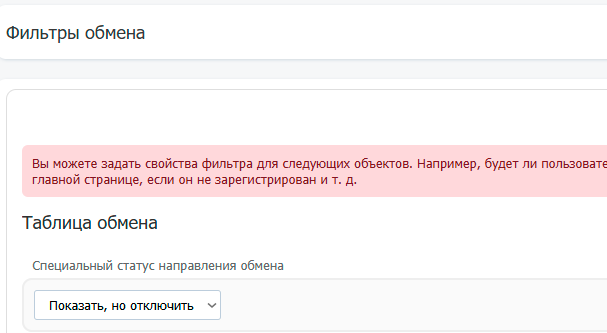This section controls the filters applied during exchanges. There are basic filters, such as "special exchange directions," and plugin-enabled filters, such as "for guests."
Filter management is done on the "Settings" - "Exchange Filters" page.
There are two options: "show but disable" and "disable":
If we sеlect "show but disable" in the "Exchange table," the exchange direction matching the filter criteria will be displayed in the table, but an error will be returned when attempting to make an exchange.
If we sеlect "disable," the exchange direction will not be displayed in this section at all.