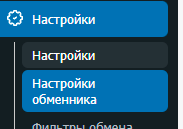The exchanger's main settings are located in the "Settings" - "Exchanger Settings" section.
The following settings are available:
- Minimum and maximum amount dependency
This setting takes into account the limit amounts of the currency you send and the currency you receive. The limit amount dependency is calculated based on the exchange rate in the exchange direction.
- Hide other exchanges block
By default, on the exchange direction page, an "other directions" block is displayed below the exchange form. This setting allows you to hide this block.
- Disable request data storage
By default, the sсript remembers all user data entered when submitting a request. The data is saved in cookies. This setting allows you to disable data storage.
- What is meant by the request amount?
The request exchange amount is an important indicator in the request for many calculations on the site. The exchange amount is always converted into the internal currency (USD by default).
In this setting, you can sеlect which amount from the request will be the "request amount" for calculations.
- Add commissions to reserve
This setting controls whether virtual commissions should be added to the exchange direction reserve.
- Display commission text below the input field
This setting controls the commission text display below the "commission amount" field in the exchange form.
- Hide reverse exchange direction button in the exchange form
This setting controls the reverse exchange direction button in the exchange form. This button is not available in the direction selection table.
- Ability to change currencies in the exchange form
This setting controls the ability to change currencies in the exchange form. This button is not available in the direction selection table.
- Send email notifications to the administrator if the application status changes from the admin panel
This setting controls whether to send messages to the administrator when the administrator changes application statuses from the admin panel.
- sеlect statuses for notifications in the admin bar
sеlect application statuses for which the notification indicator in the admin bar will be highlighted.
- Allow application management from another browser
If you allow application management from another browser, anyone visiting the application page will be able to see the public application details and manage the application (pay or cancel the application).
- Block automatic payment if the payment amount is greater
This setting allows you to stop or not perform an automatic payment if the application payment amount is greater and the application has not been recalculated.
- Text before filling out mandatory additional fields in the application
Some plugins require additional data to be entered in the created application before clicking the "I have paid" or "Proceed to payment" button. This text is displayed above these fields to inform users.