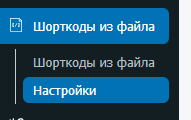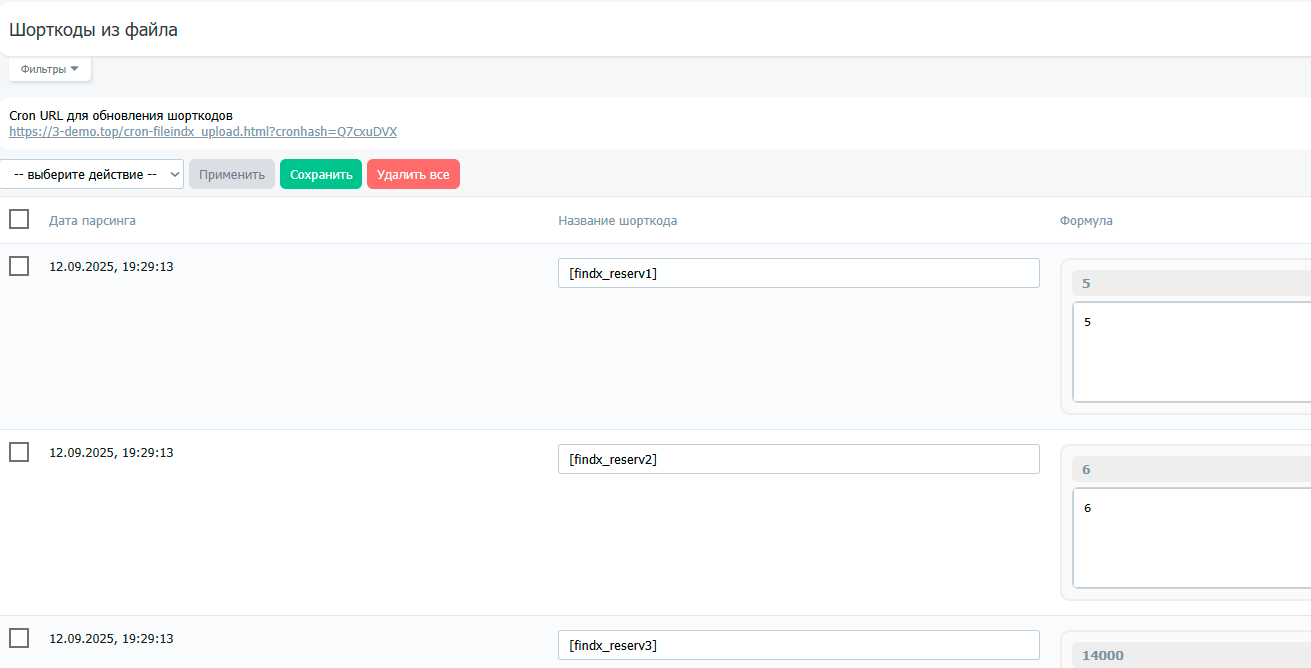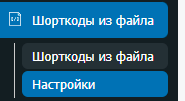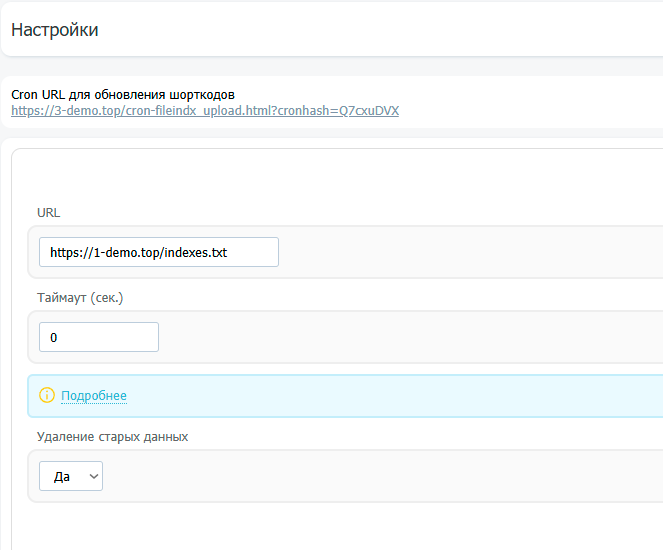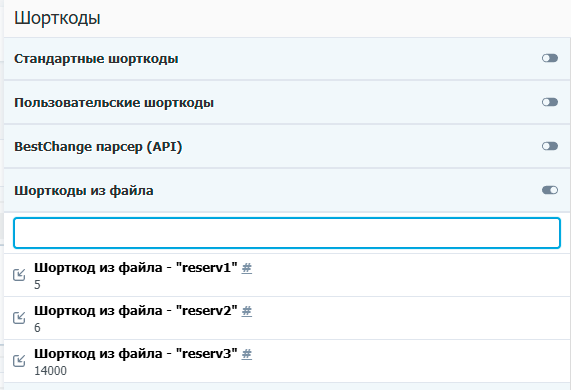The plugin allows you to pull custom shortcodes from a file for use in calculators and output forms.
After activating the plugin, a "Shortcodes from File" section appears in the admin panel.
This section contains all shortcodes retrieved from the file and available for use.
Shortcodes can be edited and deleted. However, when you upload a file containing shortcodes, they will be updated with the data from the file.
The plugin settings are located in the "Shortcodes from File" - "Settings" section.
The following settings exist:
- URL
URL to a text file containing the code data.
This file should contain data in the following format:
shortcode_name = shortcode_data
shortcode_name = shortcode_data
shortcode_name = shortcode_data
- Timeout (sec)
The maximum response time the sсript will wait when requesting a file.
- dеlete old data
Whether to dеlete old data. If old data is not deleted and there are no new similar data, the old values will be used.
Shortcodes from a file are run via a cron job. Once shortcodes have been retrieved from a file, they can be used in any calculator field with shortcodes on the site.
They are available in the "Shortcodes from file" section.