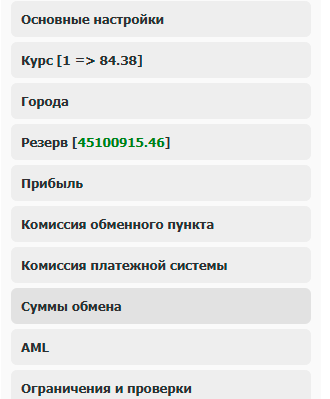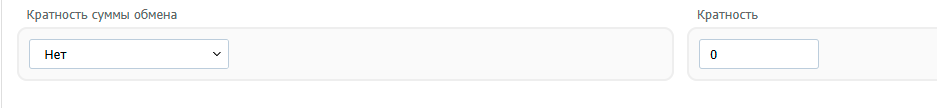The plugin allows you to set one of the exchange direction input fields to be a multiple according to the settings.
After activation, when editing the exchange direction, in the "Exchange Amounts" tab
The following fields are available for configuration:
These fields contain:
- exchange amount multiple
sеlect a field that will be a multiple of your desired value.
- multiple
multiple number.
After setting and saving, the settings are applied to the amount entry calculator in the exchange form on the website.
Example:
The amount I receive must be a multiple of 100.
If we enter 99, the amount will automatically change to 100.
If we enter 143, the amount will automatically change to 100.