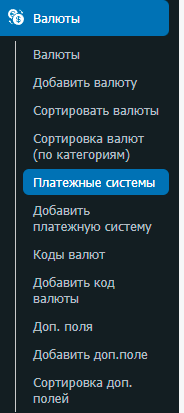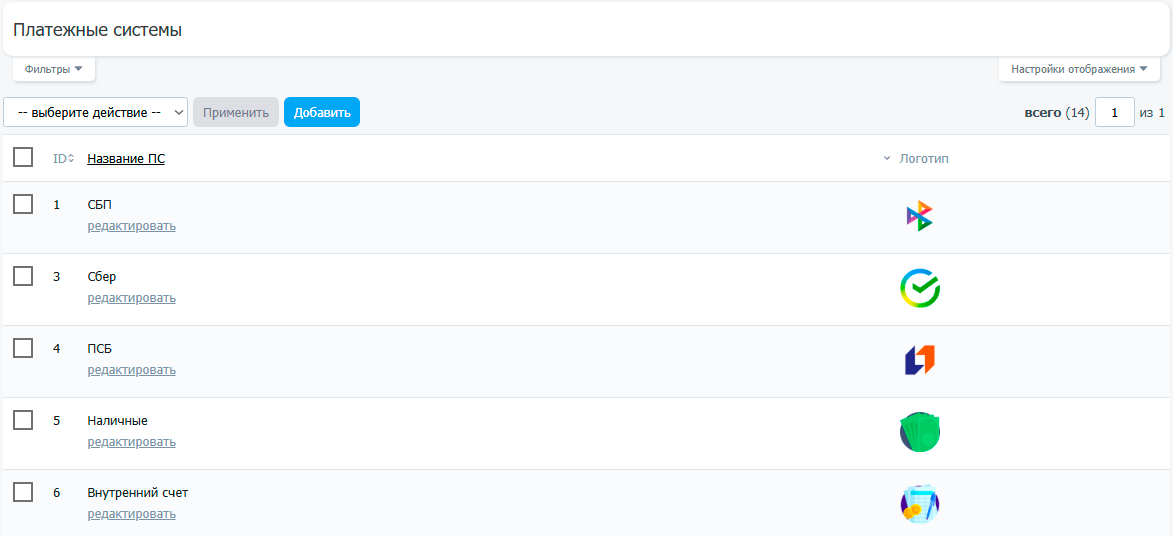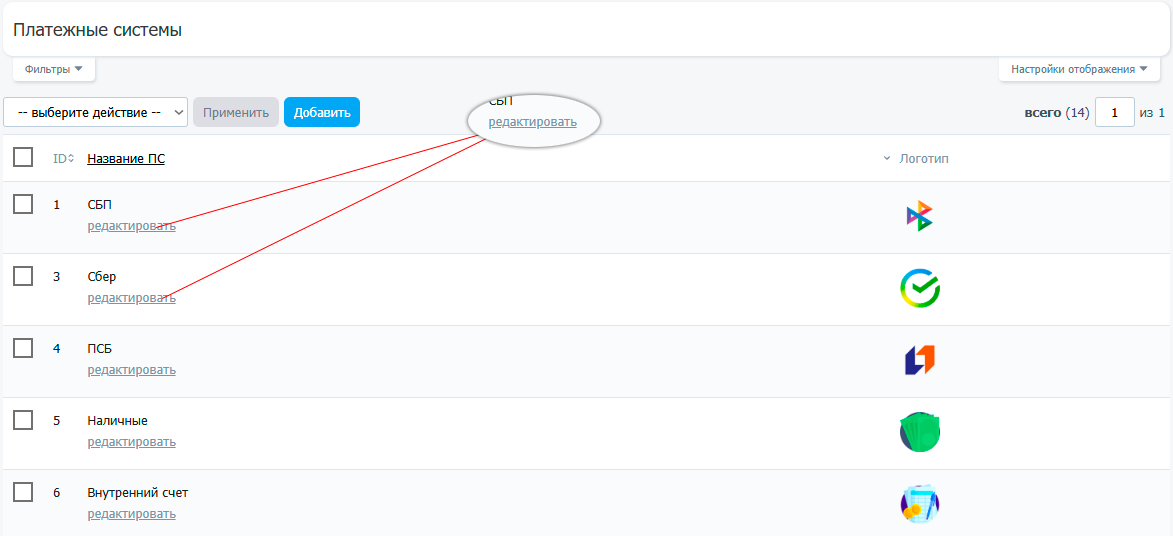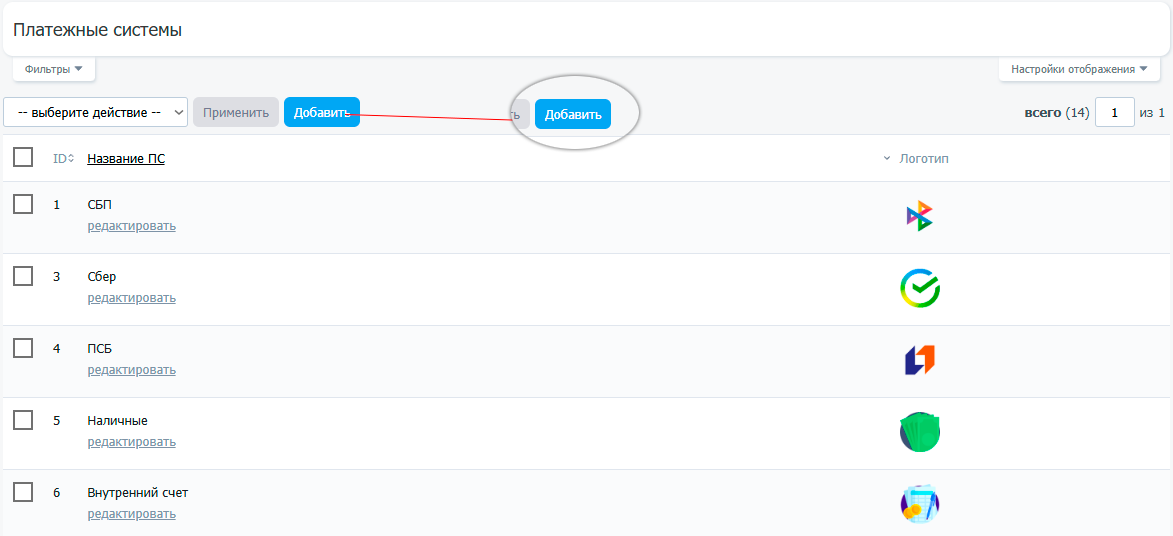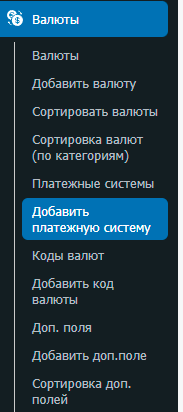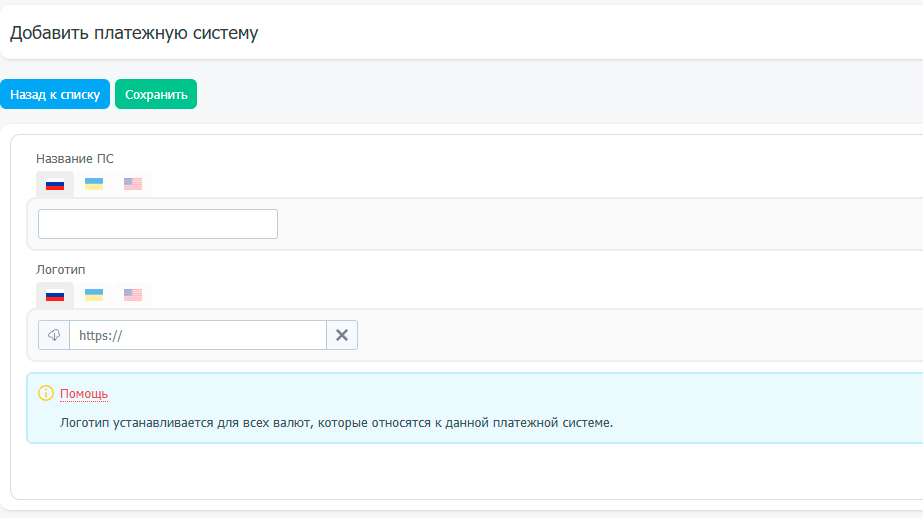All payment systems are listed in the "Currencies" - "Payment Systems" section.
You can view or dеlete a payment system from the general list.
To edit a payment system, click the "Edit" button in the list.
To add a payment system from the general list, click the "Add" button.
Or sеlect "Add payment system" from the menu.
When adding a payment system, the following fields are available:
- Payment system name
For example, Cash, Bitcoin, Terther TRC20, and etc.
- Logo
Payment system logo. Some payment system logos are located in the theme's icons folder (/rk-themes/default/icons/).