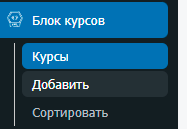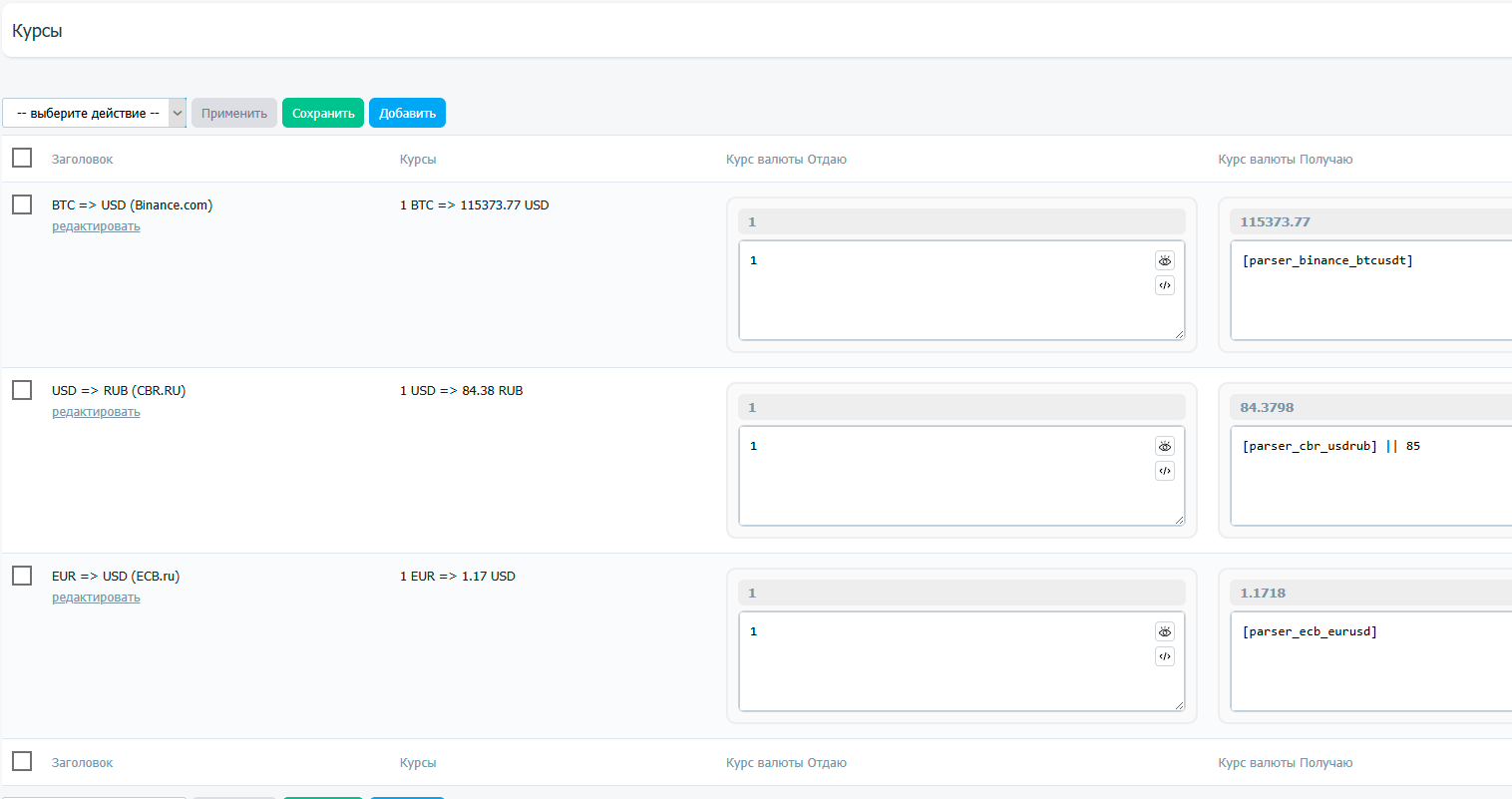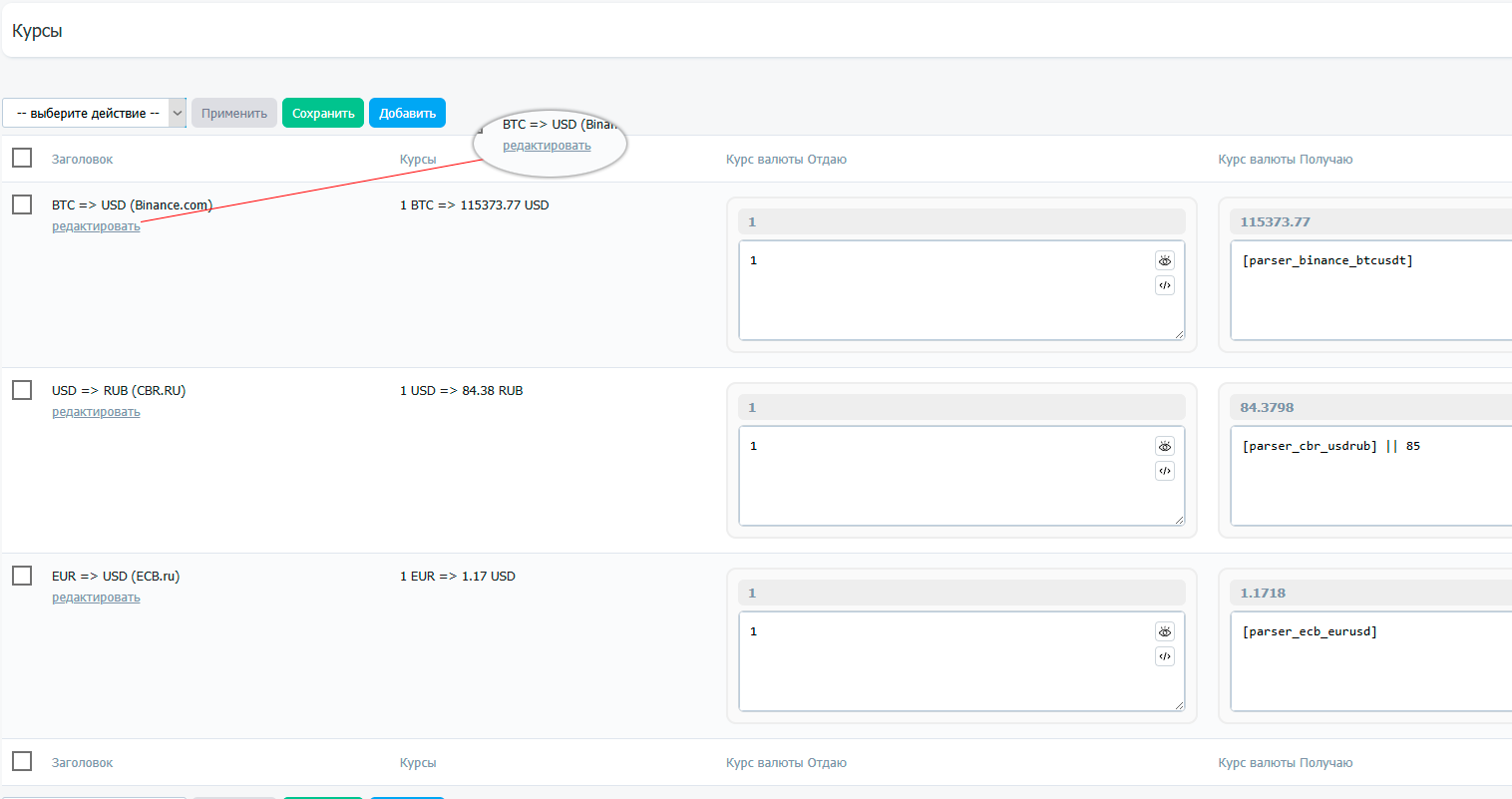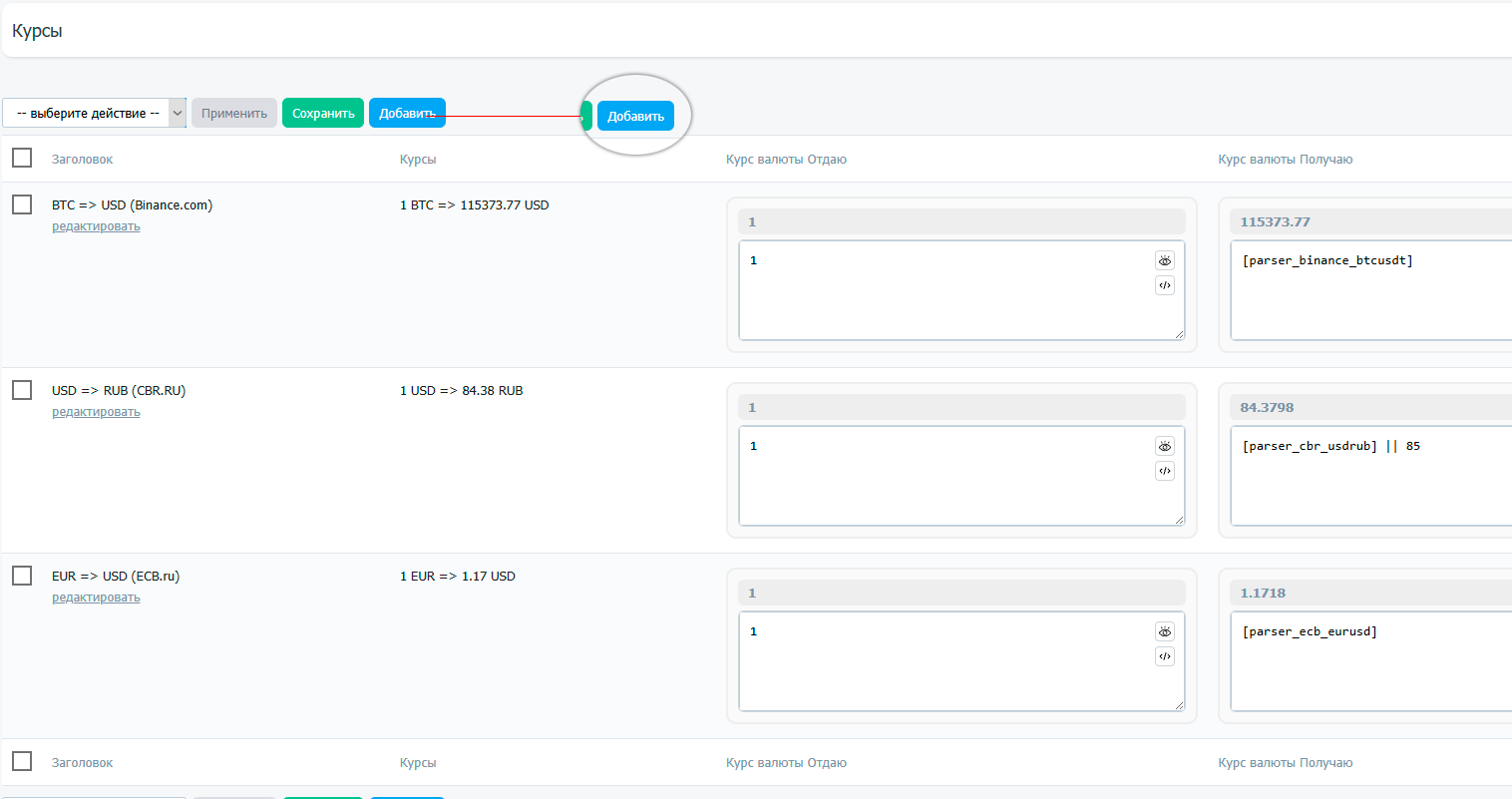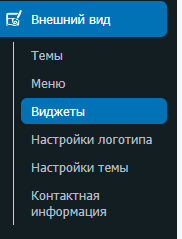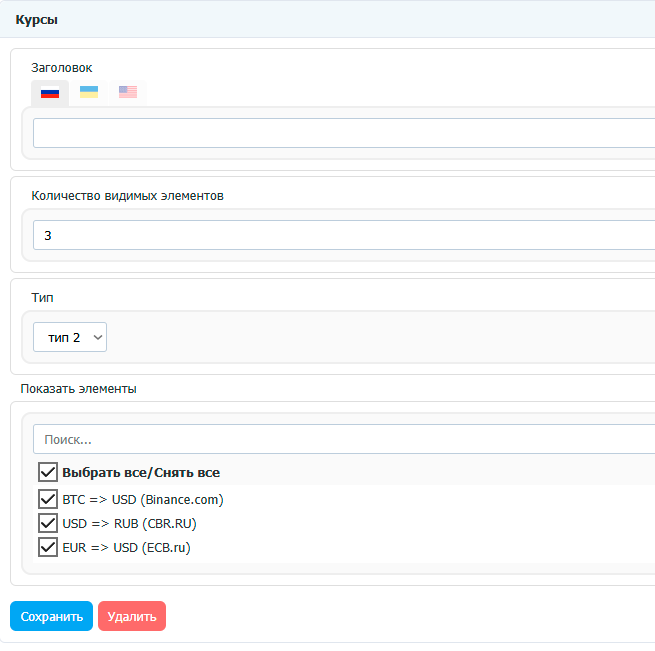The plugin allows you to display exchange rates in widgets on the homepage and sidebar.
When activated, the plugin creates a new section in the admin panel called "Rates Block."
The main section displays all the rates you've created in a table.
Rates can be deleted from the table. You can also enter rates in calculator fields using shortcodes.
To edit a course, click the "Edit" button in the general table.
To add a new course, click the "Add" button.
When editing or adding courses, the following settings are available:
- Source Name
Source name. Typically displayed next to the course output. In the default theme, this field is optional.
- Currency Give and Currency Receive
Displayed names of the give and receive currencies.
- Currency Give decimal places and Currency Receive decimal places
The number of decimal places for this currency when displayed.
- Currency Give Logo and Currency Receive Logo
Logos corresponding to currencies.
- Currency Give Rate and Currency Receive
Currency rates set using the calculator field with shortcodes.
In the default theme, the rate block is displayed using the "Rates" widgets on the homepage and in the sidebar. In custom themes, things may be different.
You can set up and manage widgets in the "Appearance" - "Widgets" section.
The widget has its own settings.
- Title
The widget title that will be displayed on the website.
- Number of visible elements
The number of courses that will be displayed. Other courses, if any, will be hidden behind the "show" button.
- Show elements
Here you sеlect the courses that will be displayed when the widget is displayed.