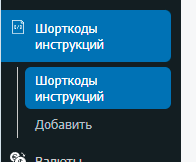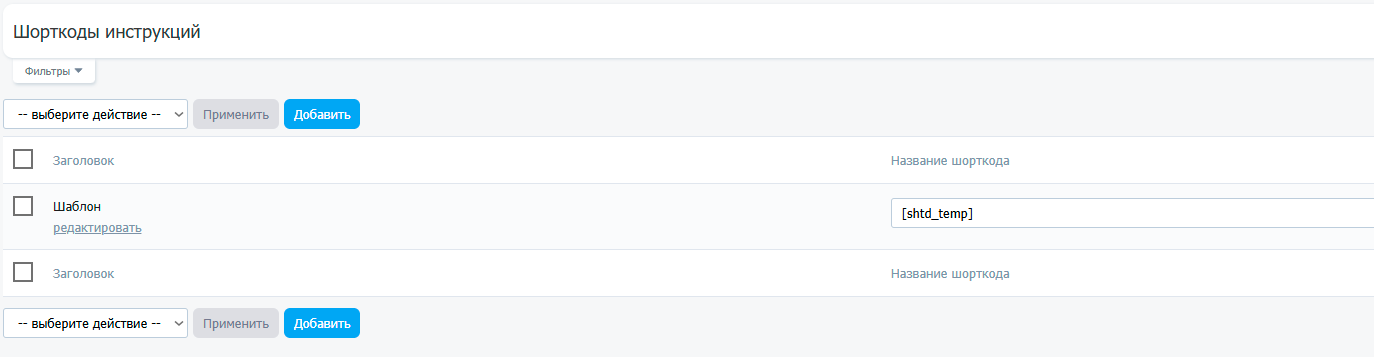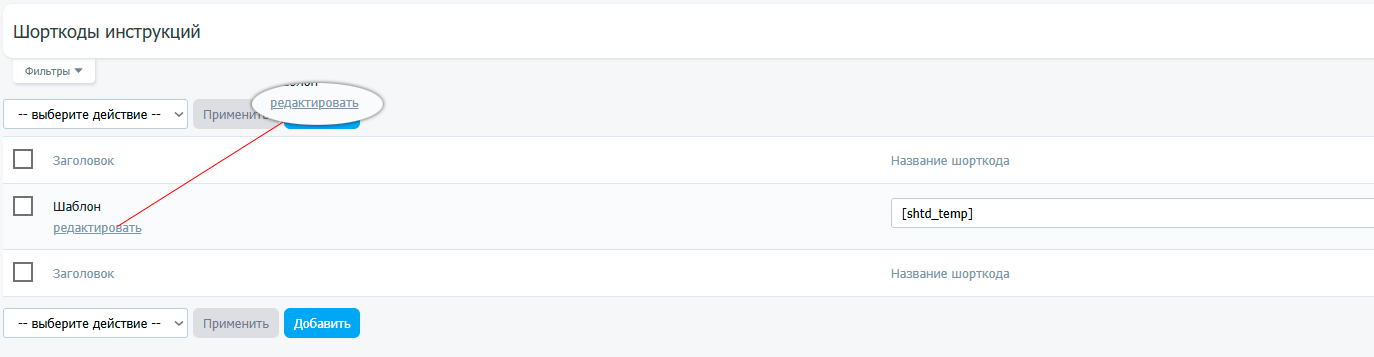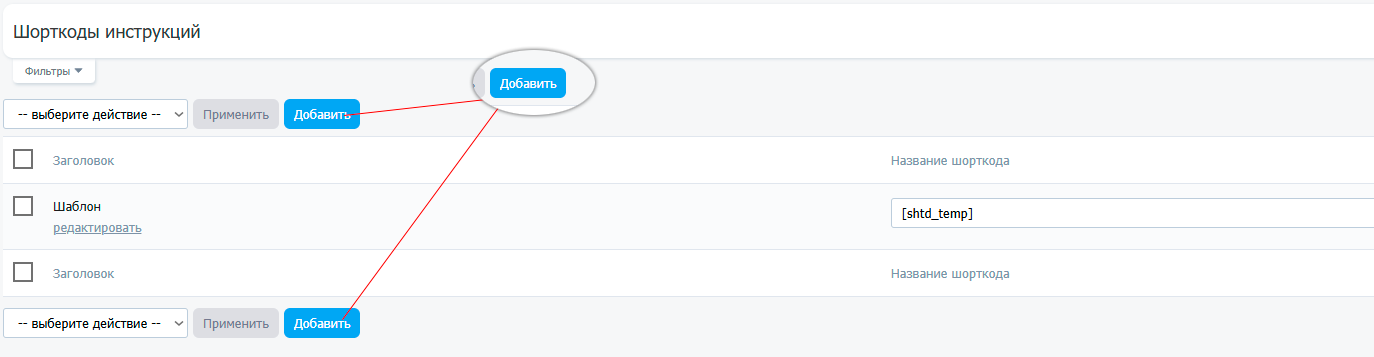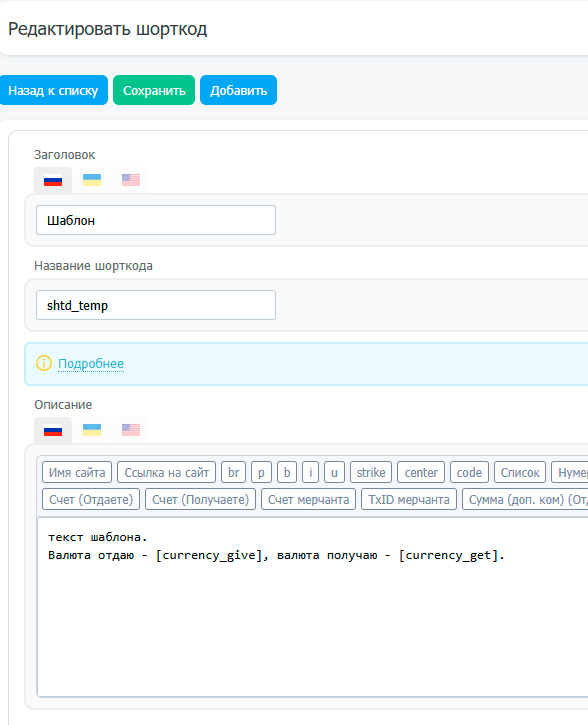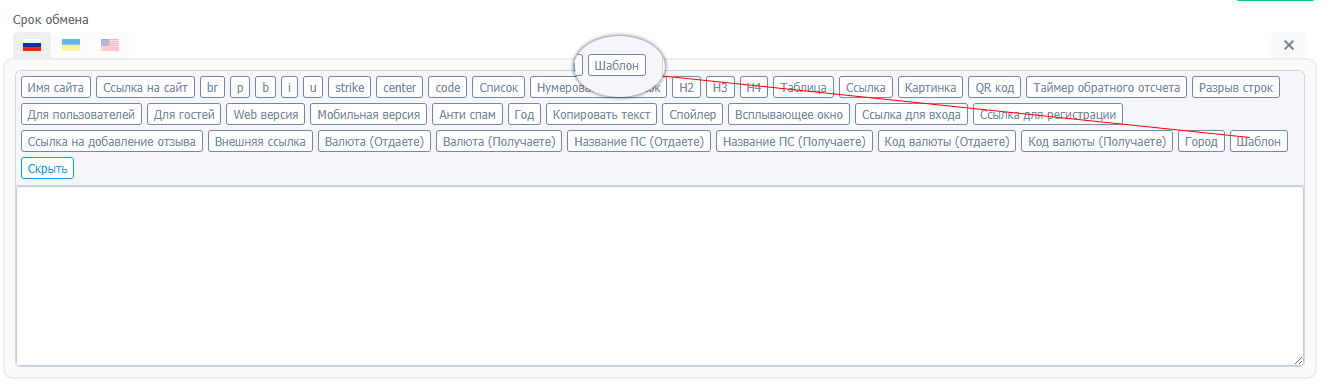The plugin allows you to create personalized shortcode templates for use in exchange direction instructions.
When activated, the plugin creates a section with created instructions, "Instruction Shortcodes."
This section displays all your created instruction shortcodes in a table.
To edit an instruction, click the "Edit" button next to the corresponding instruction.
To add an instruction shortcode, click the "Add" button.
When adding or editing instructions, the following settings are available:
- Title
The name of the shortcode instruction that will be displayed in the selection.
- Shortcode Name
Unique name for the shortcode to use.
- Description
Text that will be displayed when the shortcode is inserted into the instruction.
After creating shortcodes, when editing the exchange direction, your shortcodes will appear in the "User Information" tab for selection.
If you insеrt it into the field, the shortcode instruction text will be displayed in the instruction.
This way, you can specify the same instruction shortcode in different directions and then edit the instructions from one place, in the shortcodes.