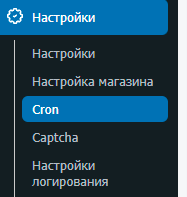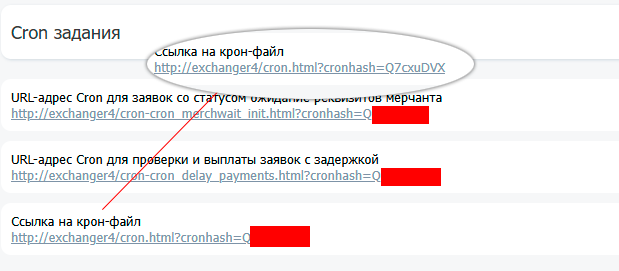Cron job is a job on the server.
The settings are in the "Settings" section. - "Cron".
In addition to the task execution time settings, in this section you can view the task execution time on the server (in a file) and the task execution time on the site.
You can also force the task to complete or take a link to perform a specific task.
Running on server or site?
If the execution of the task occurs on the site, then at the moment when the visitor accesses the site, the task will be performed. If there are many tasks, the user will wait for completion. Until the task is completed, the user will not see the site. In cases where there are many tasks, this can take a decent amount of time.
At the same time, there are simple tasks that it is desirable to perform on the site.
When the execution takes place on the server, visitors do not notice the load. But to run on the server, you need to configure the server's cron to the cron file from our CMS, with the minimum possible interval.
Settings on the server/hosting
The server/hosting should access a special cron file as frequently as possible. This depends on the server's capabilities. Typically, it's every 2 minutes.
The file to access can be found in the "Settings" - "Cron" section.
At the top of the page:
On the server, the task typically looks like this:
* * * */02 * curl -k link_from_the_cron_section_from_https > /dev/null
However, this is not a universal setting. For precise configuration, please contact your hosting support or system administrator.